Problem set 02
Due by
Task 1: Download and launch this week’s project.
Launch the project by double-clicking on the
02-problem-set.Rprojfile. It will launch a new instance of R. Remember you can have more than one project open and running at a time. Each one is a self-contained RStudio instance. They don’t know anything about each other.Once RStudio is running, take a look at the
analysis.qmdfile. Do the tasks it asks.Save your work.
Render the
analysis.qmddocument as an HTML file. Try rendering it to a Word file, too, if you like.Zip up the problem set folder.
- 5a. On Mac OS, in the Finder, select the folder, right click (that is, hold down the Control key and click), and choose “Compress”
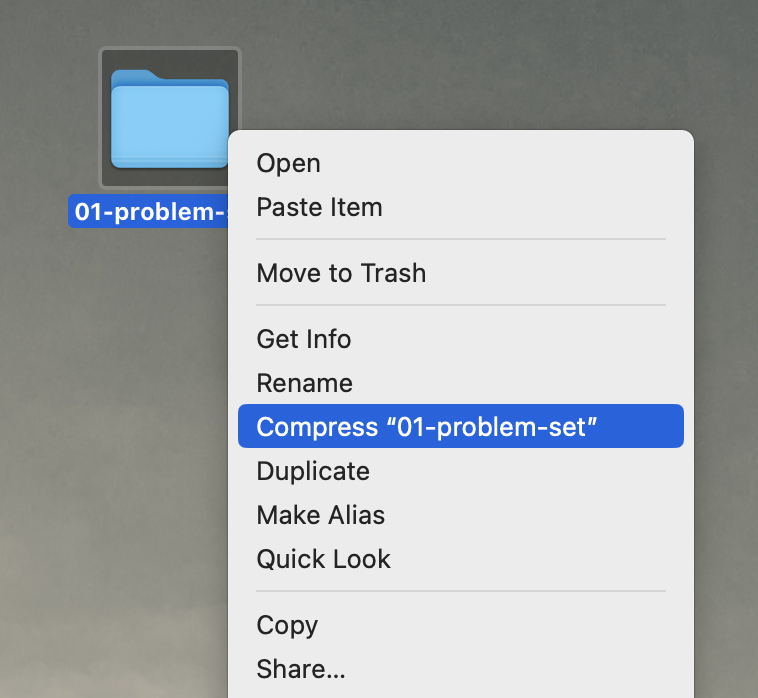
- 5b. On Windows, Locate the file or folder that you want to zip. Press and hold (or right-click) the file or folder, select (or point to) Send to, and then select Compressed (zipped) folder. A new zipped folder with the same name is created in the same location.
- Upload the zipped file to Canvas.